


When you first run Carlanthano you are presented with an empty album. There are many ways to add songs (or any multimedia files) to the playlist.
Once you have added some songs to the playlist you can click the play button or press 'Enter' to play the selected file. Click the stop button or press 'Esc' to stop. You can also play a song by double clicking it in the playlist.
Now you may want to save the album. Choose menu Album->Save Album and a dialog will pop up and let you choose a filename. Alternatively you can use the shortcut CTRL-S.
The next time you run Carlanthano it will automatically open the last album played and begin playing.
![]()
[Album Menu ]
[ Song Menu ]
[ Mode Menu ]
[ Playlist Menu ]
[ Tools Menu ]
[ Help Menu ]
[ Options Page ]
[ Extras]
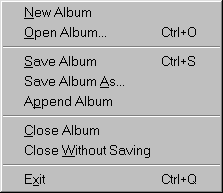
|
New Album | Closes any existing album and clears the playlist |
| Open Album | Open an existing album | |
| Save Album | Save current album | |
| Save Album As... | Save current album under a new name | |
| Append Album | Adds the playlist to the end of an existing album and opens the resulting album | |
| Close Album | Closes current album | |
| Close Without Saving | Closes current album without saving any changes made | |
| Exit | Exits Carlanthano |
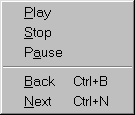
|
Play | Plays selected file in playlist |
| Stop | Stops play | |
| Pause | Pauses play | |
| Back | Returns playing position to the start of the current song. If the position is already near the start of the song then goes to the last song played if there is a last song. | |
| Next | Chooses next song |

|
Normal | Plays songs in sequential order |
| Shuffle | Plays songs in shuffle order. Each song is guaranteed to play once before any song is repeated. Shuffled songs are saved between sessions in "shuffle.hst" in the Carlanthano directory. | |
| Repeat 1 | Plays the current song over and over and over and over.... | |
| Repeat All | In Normal and Shuffle mode, once all songs have been played, plays from the start again | |
| Time Elapsed | Displays how much of the song has been played | |
| Time Remaining | Displays how much of the song is left |
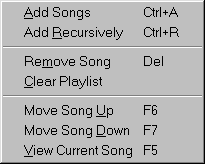
|
Add Songs | Add songs to the playlist using a dialog |
| Add Recursively | Add songs matching the filter from the selected and all subdirectories. Useful if you keep all your songs in one directory. | |
| Remove Song | Remove selected song from the playlist | |
| Clear Playlist | Clears the playlist | |
| Move Song Up | Move selected song up in the playlist | |
| Move Song Down | Move selected song down in the playlist | |
| View Current Song | Selects the current playing song |
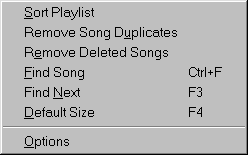
|
Sort Playlist | Sorts the playlist |
| Remove Song Duplicates | Removes duplicate listings in the playlist | |
| Remove Deleted Songs | Removes files that no longer exist on the disk from the playlist | |
| Find Song | Finds the song from the playlist | |
| Find Next | Finds the next matching song from the playlist | |
| Default Size | Resizes Carlanthano to it's default size | |
| Options | Opens the Options Page |
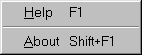
|
Help | Displays help information about Carlanthano in HTML format |
| About | Displays information about Carlanthano |
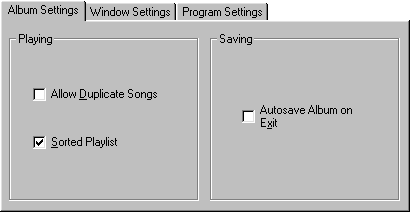
| Allow Duplicate Songs | Allows songs to be listed multiple times in the playlist |
| Sorted Playlist | Sorts playlist. Songs added will be in sorted order. If you move songs about the list may not be sorted anymore. |
| Autosave Album on Exit | Saves the album including current song playing |
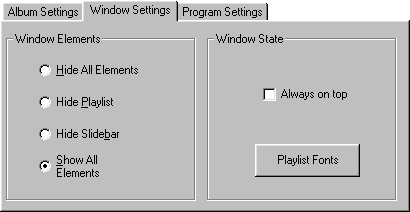
| Window Elements | Controls layout of interface |
| Always on top | Keeps Carlanthano on top of other windows |
| Playlist Fonts | Chooses the font used in the playlist |
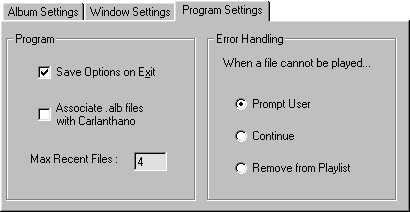
| Save Options on Exit | Saves options on the Options page on exit |
| Associate .alb files with Carlanthano | Associate .alb files with Carlanthano so that you can open them by double clicking. Won't take effect until you exit Carlanthano |
| Max Number of Recent Files | Controls the number of recent files listed under the Album menu |
| Error Handling | Controls what to do when Carlanthano cannot play a file |
Please send suggestions, complaints, bug reports, to KanastaCorp